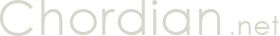My previous PC from 2015 lasted nine years. Lately it started rebooting randomly whenever it got busy with something. A few days later while enduring multiple restarts, a BIOS error claimed the overclocking didn’t work well anymore. I never overclocked the PC myself, but it’s possible it was setup like this when I bought it. I tried turning a lot of overclocking values down in the BIOS settings, but to no avail.
It kept rebooting to remind me it was time to retire it.
This time I bought my new gamer PC from Føniks Computer, a Danish shop that impressed me by how fast they managed to send it. It arrived the very next day. I selected one of their assembled setups, because as with the previous computer, I didn’t want to put the thing together myself. I just wanted it to work straight out of the cardboard box. This time the computer featured…
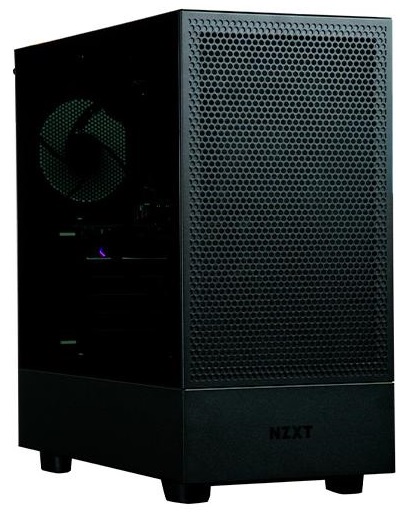
- Casing: NZXT H5 Flow
- CPU: Intel Core i5 14600KF with 120 mm water cooler
- Motherboard: Gigabyte H610M
- GFX card: Nvidia GeForce RTX 4070 Ti SUPER 16 GB
- Solid-State Drive: 2TB NVMe SSD
- Memory: 32 GB DDR5 RAM
So it’s not the biggest beast in existence, but certainly more than capable of running the exploration games and the web development I usually do. It’s also got Windows 11, which is a first at home – but I was already plenty familiar with that from work.
Windows 11 didn’t even work at first. Its settings app was showing nonsense items, rendering it completely useless. I tried repairing it or Windows 11 using various tips from the internet, but it was FUBAR. So I was forced to completely reinstall Windows 11 from a USB flash drive. Luckily that fixed it.