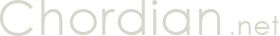This is my third post in a series about blogging and playing PC games.
My first blog saw the light of day in 2011. I had developed my own crude WordPress theme and had some moderate success blogging mostly about MMORPG. I actually had a few visitors and even some comments to begin with. Then it fizzled out – and half a year later, I finally killed my blog.
Four years later, I had another look at my old blog posts. I thought they were written well enough for me to revive the blog and continue. I spent half a year developing the WordPress theme you see here. I wanted it to not only look good, but also have a lot of features – many of which I don’t even use myself.
But as I relaunched in 2015, I also made a vow to myself. Don’t ever give up on the blog again.
During the years since 2015, the audience for this blog has been so limited that I would probably have killed it several times over, had I not made that vow. And it wasn’t for lack of trying to keep it going. I have written tons of impressions post about PC games, a little bit about Commodore 64 music, and some science stuff too. I also announced some of the blogs posts in various social media.
You would think that kind of persistence would have garnered an audience over time.