SID Factory II is a cross-platform editor for composing music that will work on a Commodore 64. It uses the reSID emulator and is currently in open BETA. Here you can find the latest builds for downloading.
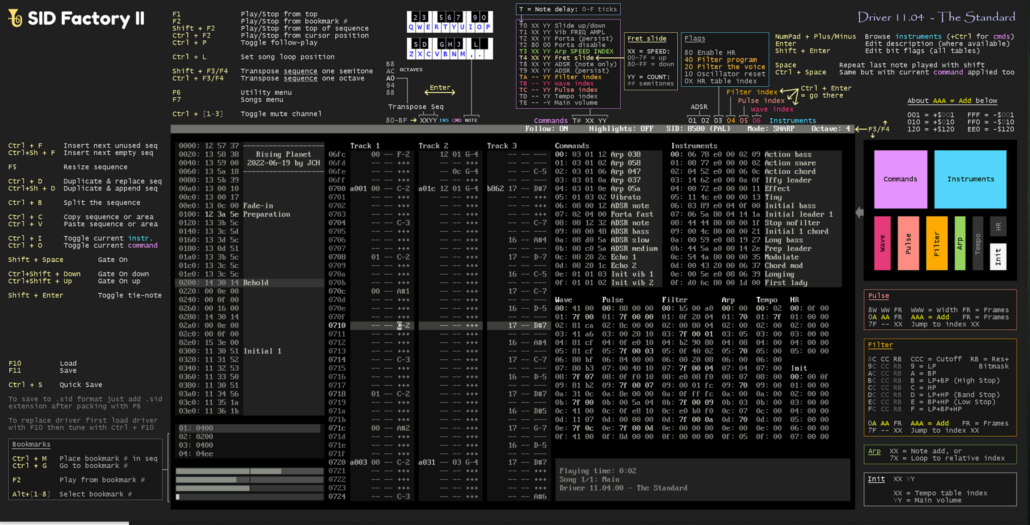
Feel free to comment either here or in our Facebook group.
Please refer to the GitHub page for the source codes.
SID Factory II build 20231002
The main feature of this build is a visualizer in the bottom left corner that shows dynamically updated bars for pulsating and filtering. Note that the background of the pulse bars gains the filter bar color whenever filtering is enabled for that voice. There’s also a new driver 11.05 with a pulse reset flag.
| Version | Download |
|---|---|
| SID Factory II for Windows | SIDFactoryII_Win32_20231002.zip |
| SID Factory II for macOS | SIDFactoryII_macOS_20231002.e06dce7.dmg |
| SID Factory II for Linux | SIDFactoryII_Linux_20231002.zip |
Need help learning how to use SID Factory II? Check out this tutorial series also on this blog.
SID Factory II build 20221007
This is a service release that fixes a crash when converting NP20 and GT tunes, a crash when using a loop point beyond position 128, and a bug where sometimes you couldn’t edit sequences before playing.
| Version | Download |
|---|---|
| SID Factory II for Windows | SIDFactoryII_Win32_20221007.zip |
| SID Factory II for macOS | SIDFactoryII_macOS_20221007.1688422.dmg |
| SID Factory II for Linux | SIDFactoryII_Linux_20221007.zip |
SID Factory II build 20220914
The main features of this build are multi song support, copy/paste areas in sequences, copy/paste multiple sequences in the song list, configurable virtual piano layout, and a ton of new demo source tunes.
Please download the service release version 20221007 above.
SID Factory II build 20211230
The main features of this build are song list descriptions, driver 11.04 with note delay, specifying the zero page addresses used by the driver, and various minor fixes.
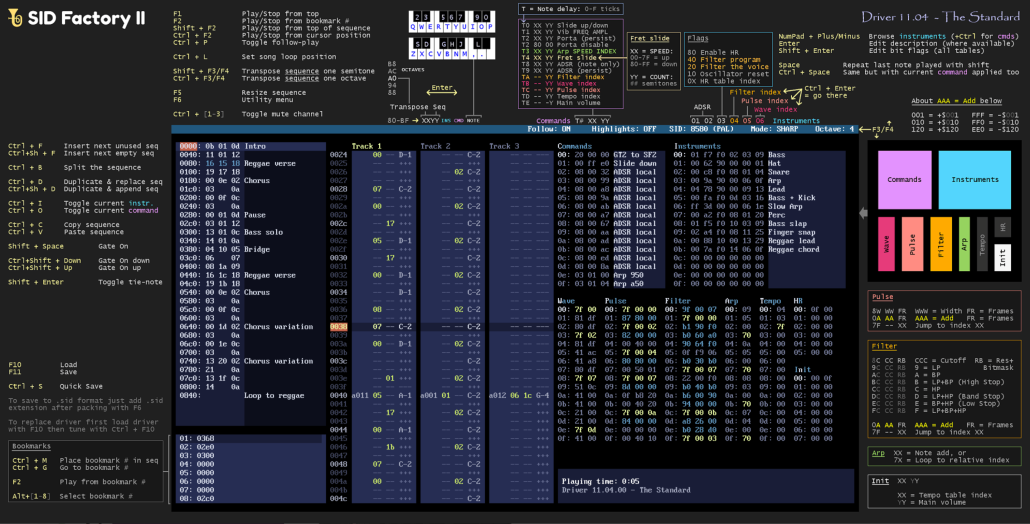
| Version | Download |
|---|---|
| SID Factory II for Windows | SIDFactoryII_Win32_20211230.zip |
| SID Factory II for macOS | SIDFactoryII_macOS_20211230.fd30510.dmg |
| SID Factory II for Linux | SIDFactoryII_Linux_20211230.zip |
Please refer to the GitHub page for the full list of changes as well as the source codes.
SID Factory II build 20210104
The main features of this build are the converter now being embedded into the editor itself, hotkeys for duplicating a sequence, and driver update 11.03 with a filter enable flag bit in the instruments.
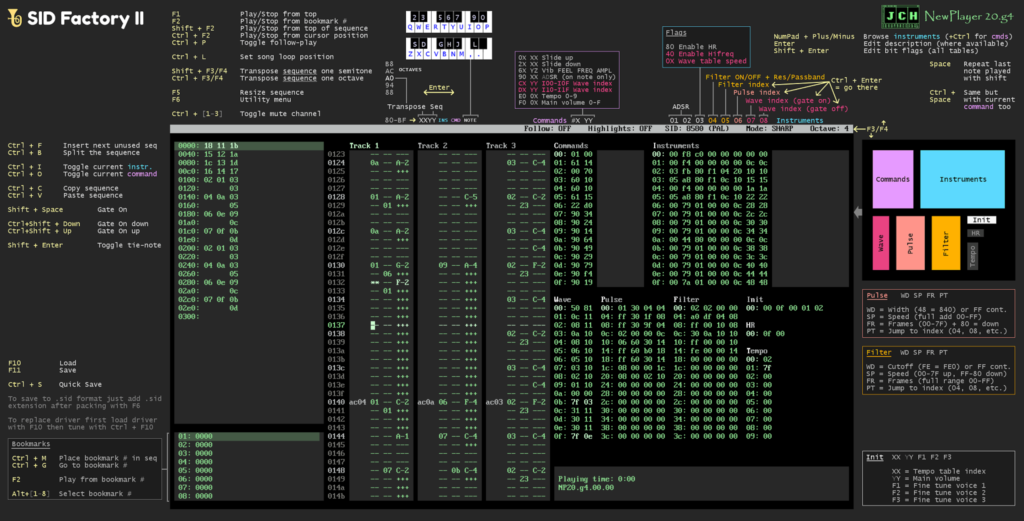
But wait just a minute… what’s happening in that image!? 😮
| Version | Download |
|---|---|
| SID Factory II for Windows | SIDFactoryII_Win32_20210104.zip |
| SID Factory II for macOS | SIDFactoryII_macOS_20210104.547f6a3.dmg |
| SID Factory II for Linux | SIDFactoryII_Linux_20210104.fd40ff8.zip |
| 250 NP20 source tunes | NP20_Source_Tunes_v1.zip |
Please refer to the GitHub page for the full list of changes as well as the source codes.
SID Factory II build 20200911
The main features of this build are a help overlay (use F12), color schemes (browse these with Ctrl+F7) and driver update 11.02 with commands for pulse program index, tempo change and main volume.

Also, SID Factory II is now for the first time on GitHub.
| Version | Download |
|---|---|
| SID Factory II for Windows | SIDFactoryII_Win32_20200911.zip |
| SID Factory II for macOS | SIDFactoryII_macOS_20200911.ebb5f96.dmg |
| SID Factory II for Linux | SIDFactoryII_Linux_20200911.6e6bbd8.zip |
Please refer to the GitHub page for the full list of changes as well as the source codes.
SID Factory II build 20200718
This is a service update that fixes a few issues in the latest main build.
| Version | Download |
|---|---|
| SID Factory II for Windows | SIDFactoryII_Win32_20200718.zip |
| SID Factory II for macOS | SIDFactoryII_macOS_20200718.223.dmg |
| SID Factory II source codes | SIDFactoryII_Source_20200718.zip |
Groepaz from the VICE team also compiled a version for Linux. We haven’t tested this ourselves and thus we can’t promise that it will work without any major issues: SIDFactoryII_Linux_20200725.zip
Note: The Linux build will also need the sub folders from the Windows version.
List of changes
- A dialog box is now shown if either saving or entering a folder fails
- Added the latest version of SDL2 to the macOS package
- Fixed macOS crash bug when trying to open a folder that you had declined in a system dialog
- Fixed crashing when trying to display unknown characters (typically in a disk menu)
- Fixed
Caps Locknote preview not working properly - Fixed note preview sometimes behaving inconsistently
- Fixed left/right blindness in user manual
SID Factory II build 20200716
The main feature of this build is descriptions for commands and instruments.
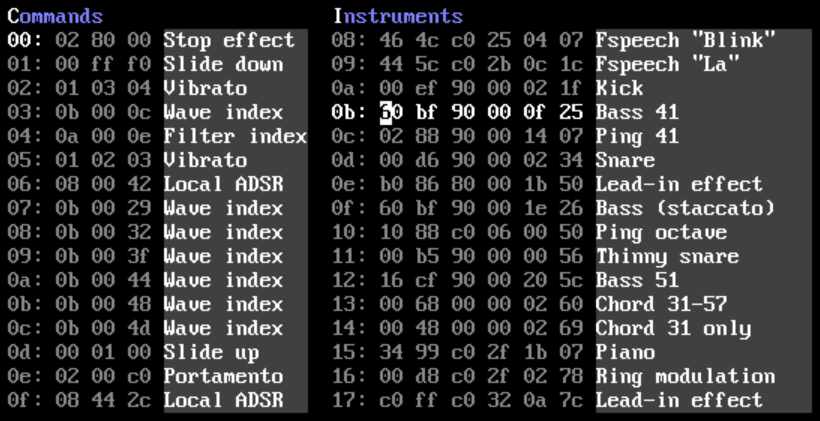
The new build also includes updated versions of the user manual, the overlay, and the GT2/MOD converter. And as a first, SID Factory II is now also available on macOS – maintained by Michel de Bree.
| Version | Download |
|---|---|
| SID Factory II for Windows | SIDFactoryII_Win32_20200716.zip |
| SID Factory II for macOS | SIDFactoryII_macOS_20200716.dmg |
List of changes
- Added description labels in the command and instrument tables
- All drivers have been updated with meta data for the new descriptions capability
- Also updated all the demo songs with command and instrument descriptions
- Updated the converter to copy instrument descriptions from GT2 and MOD files
- Changed hotkey for bit editing in tables to Shift+Enter because of descriptions now using Enter
- Improved the table layout handling to allow for vertically tiled tables
- All tables can now be accessed with Alt+[letter] (the letter is highlighted in the table name)
- Ctrl+U now toggles between lower and upper case letters for all hexadecimal values
- You can now drag-and-drop an SF2 source file directly into the editor
- Added an exit application confirmation dialog
- All file lists now include a
..line for browsing back to the parent folder - Upgraded the ReSID emulation (resid-fp)
- Changed the application caption text (filename now comes first)
- Debug functionality added for examining ReSID output
- Fixed a threading issue that could cause instability in the ReSID emulation
- Fixed inserting/deleting rows in sequences not being reflected in the orderlist overview
SF2Converter
The file converter is normally included in the latest build of SID Factory II itself. However, here you can find standalone downloads that has been released in between scheduled builds.
Extract the file converter into the same folder where the executable for SID Factory II is located. Open a command box and type sf2converter for info about running it.
See the text file in the archive for a list of the latest notes and changes.
Build 20200724 20200726
This is the official build of the converter with support for CT files from CheeseCutter, in addition to SNG files from GoatTracker 2 and 4-channel “Amiga” MOD files.
Download it here: SF2Converter_20200726.zip
Build 20200711
This is the official build of the converter with support for SNG files from GoatTracker 2.
Download it here: SF2Converter_20200711.zip A later build of SF2 now has a newer version
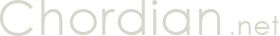

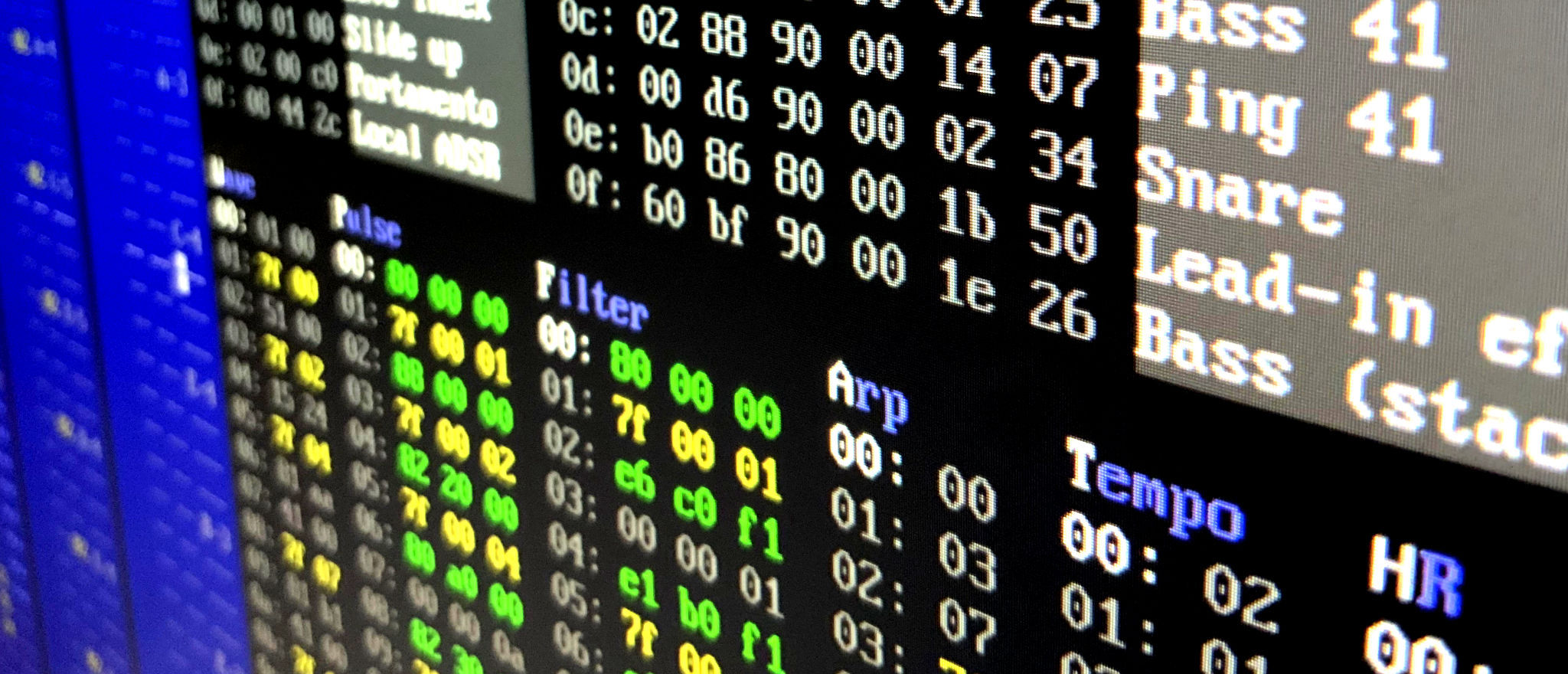
Why is there no ntsc version?
You can press Shift+F9 in the editor to toggle between PAL and NTSC.
Hi, thanks for this wonderful software!
Is there a way to input negative values for PWM or the filter cutoff?
I know on Goattracker you can hit Shift-N to negate values…
Adding 001 is +1 and FFF is -1, and that should work in both pulse and filter. Regarding the hotkey to negate a hex value, we’ve had it on our task list for way too long.
great job! I wish only one: when graphical interface 😉
Hi, is there a possibility to just try and play with the instruments without trying them by playing the song. I feel like an idiot for trying it so long now. But everytime i hit the note i am editing something…
Hold down Shift while hitting the piano hotkeys and it will play the instrument without typing anything. You can also hit Caps Lock to make the playing sticky, but this also enables editing of notes or tables.
will the editor also be extended for the Mega65 with 6 voices?
There are currently no plans to do so.
I believe Laxity’s next feature will be multi-speed support.
Hey, this looks super interesting! How low/high is the raster usage (CPU Time)?
It depends on the driver used. The default one is… about 24 rasterlines or so?
I can’t believe I just discovered this gem? Fantastic software and editor, and super thanks for the Mac Support! YAY! While I’m here, I’ll drop a quick thought: what if there was a 6-channel system with the classic 3 C64 voices, each paired with a ‘dither’ note channel? These would simply alternate frequencies with their master, adding a layer of complexity and texture through arpeggios. Just a thought to muse over. Thanks again for this fantastic tool.