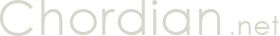I was reading a blog post I wrote two years and decided it’s time for an update.
So I didn’t dial down on playing PC games, eventually giving it up as I was pondering. As you can see in the latest couple of pages in this blog, I’ve actually played quite a lot in my recent Christmas vacation.
There has been a few changes for the better.
First, and probably most important, I’m getting better at making my writings shorter. Cutting to the chase and leaving out the fat. It’s a difficult art to master and I certainly overdid it for many years. I think I’m finally starting to find a balance that works. But it’s still work in progress, and probably always will be.
Another thing I’ve really learned is to leave games behind and not have this intense desire to complete it at all costs. This was exactly my biggest problem back when I was obsessed with PC games about twenty years ago. No matter how bad, how difficult or how amateurish, I absolutely needed to complete it. It was so important to me that I gained another tick in my spreadsheet of conquests.
Luckily, I’ve managed to shake that obsession today. It helps that many games I play are already very short, often less than 3-4 hours. But no matter the length, it really has to grab me before I decide to see it to the end. Another reason is that it helps reducing my backlog a lot. As most everyone else with a backlog, I also have a desire to eliminate it. I want to see what I paid for, even if on sale.
Being able to quit games was also helped by inventing a blog post series about them.
In fact, I’m probably even more picky now than I thought I would ever be. Sometimes the reason for leaving a game is sensible – it’s crude, too difficult for my liking, not my type of game. But sometimes I also feel like I only need to check out the first hour of the game and then I’m satisfied, even if it did seem promising.
Take Vessel, for example. It was a brilliant puzzle platformer and it didn’t really have any severe drawbacks. On the other hand, it reminded me of other puzzle platformers I’ve played and thus I decided that I didn’t need to complete it. I had seen enough to warrant the money I paid for it on sale.
One thing that has been evolving and changing a lot during the years of writing blog post about PC games is the format and style I wanted to use. I was never satisfied and settling down on a specific format for long until I changed it again. As I got better at cutting to the chase, I’ve lately started experimenting with pros and cons again, thereby advancing into genuine review territory without spoilers.
Many years ago, I was reading blog posts by a guy called Andrew Plotkin who wrote about the games he personally completed. One thing I always liked about his posts was a spoiler link in the bottom that opened a page with specific comments about the puzzles and challenges he found on the way. I’ve usually tried to have the same sort of comments in my own blog posts, but it has been difficult to balance it properly.
In my latest template for writing about a recent game I’ve completed, I’ve placed similar comments in an expandable spoiler section. It made a lot of sense since the post now leans much more towards a genuine review with the pros and cons lists – it has to be spoiler free for those who haven’t played it yet.
Another thing I’ve loved during these years of playing PC games is how I’ve managed my backlog.
I created GameDeed in 2013 to manage games completed or abandoned, with comments and ratings and whathaveyou. One row for a game with minimal database information and then your actual deed for it. The web site was never much of a success. It was too specialized and overwhelming – although it does have a few stalwart visitors even today. I stopped coding for it years ago.
However, at one later point I invented a backlog tab for those registered and logged in, and I actually think it’s by far the best feature of the web site today. I even dare say it’s damn neat. What you do is find (or add) a game, then create a backlog deed with a priority number, a comment and a source.
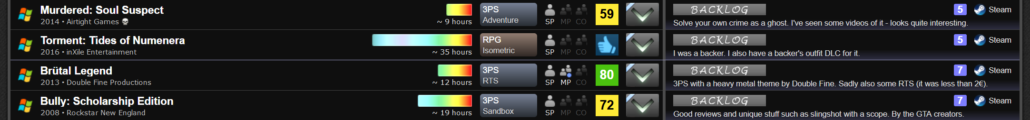
This backlog deed can then be prioritized in sections, split up by a blue line between them. I makes it easy to manage and inspect my backlog dynamically. But the real icing on the cake is when I click the big center button with the middle mouse button. This is a shortcut for opening the Steam screenshots, and it’s so great for browsing through the backlog rows, trying to figure out what to play next.

I can’t imagine a better way to manage my backlog and find the next game to play. If you are also into managing a backlog, I wholeheartedly recommend you give it a shot too. You are welcome to register and log in. It’s free and there are no ads. And don’t worry – I’m not going to take the site down.