Back in March 2017, Javi Agenjo (tamat) created a SID visualizer that could show a lot of the inner workings of the SID chip while playing a tune. I had thought about making something similar, but after a chat in Javi’s blog post the source code was made public and I decided to improve upon this instead.
CLICK HERE TO VIEW THE IMPROVED VISUALIZER
Here’s what I improved in my first version of it:
- Added pulse width boxes for each voice with a span of exactly 12 bits each
- Darkened the filter cutoff box line color and tweaked its span to exactly 11 bits
- Widened the frequency boxes and tweaked it to show a wider range
- Shrunk the sample boxes as IMHO they’re not as interesting as the other boxes
- Added a proper stop button as the original one was just a pause (renamed that one)
- Switched the name and author lines
- HQ mode is now sticky between songs and browser sessions
- Added a different and bigger list of SID tunes (you can still drag-and-drop your own files)
- Various minor tweaks of the layout
Further updates will be listed in the bottom of the blog post.
The visualizer uses jsSID by jhohertz and actually runs the reSID variant in it. Still, it’s true that some tunes doesn’t always sound right in it. If the filter is too much, try changing the chip type.
If there’s an interest in this visualizer, I might have a look at the mode thing later.
The HQ mode both updates the visualization of the sample boxes and enters an interpolation mode of the reSID engine. A bit of a warning – this requires a beefy machine! On my 3 GHz i7 PC from 2015, I can just about do this in the Firefox web browser. It stutters in Google Chrome and Microsoft Edge.
Discussion threads: Facebook, CSDb, Lemon 64, Reddit
Updates
March 18, 2018: You can now switch between 6581 and 8580 chip types, and this too is sticky.
March 18, 2018: Dragging a web link now works, and you can also use a hash parameter (example).
March 18, 2018: First version with the improvements mentioned in the above bullet list.
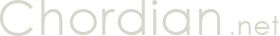


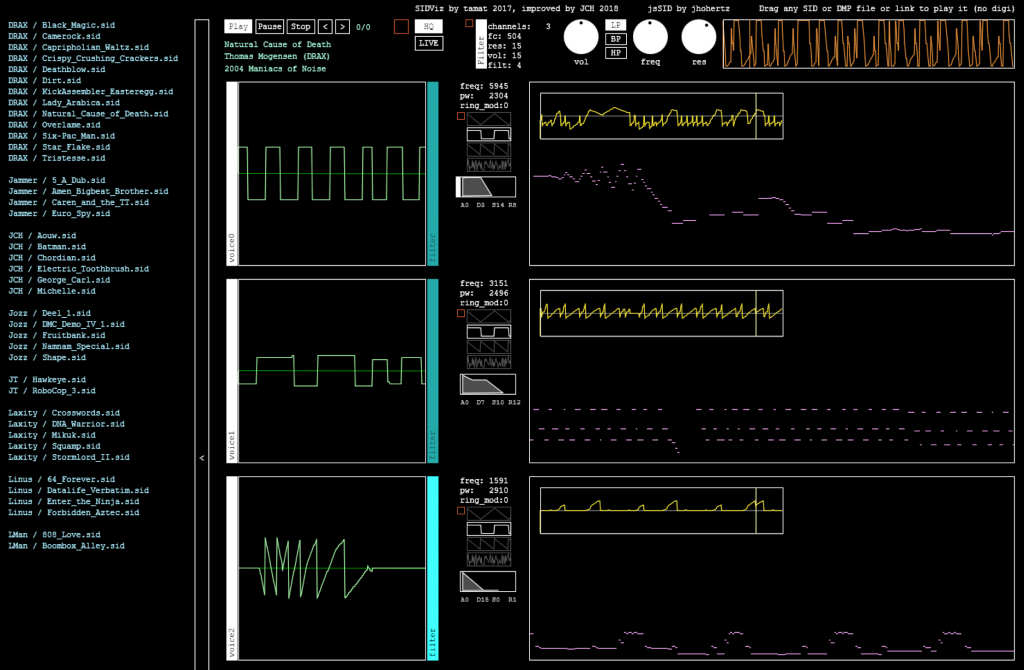
Coolest!
Great!
Thanks for this, it’s fascinating to watch. Though it does run perfectly fine without stutter in HQ mode, in Chrome, on my 7 year old (slightly overclocked) Xeon W3690 which is in probably less beefy than your i7 so I don’t know what’s going on 🙂 Uses about 50-60% on one core.
Seems to work on chrome on my positively ancient 8 year old xeon, in HQ mode too. Nice work 🙂 I have found a few SIDs that’ll crash it though, or at least make it lock up the browser tab. Mostly odd stuff by THCM and/or Mahoney.