I have made my own online SID player.
This was actually something I had originally discarded since I wasn’t satisfied with the state of the JavaScript SID emulators I had found online. The one for the SID Visualizer (which uses jsSID by jhohertz) couldn’t play digi tunes and neither could the one by Hermit. Playing digi tunes was a requirement for me.
But then I checked out Jürgen Wothke’s WebSID and it was at a level I found satisfying. It can play all sorts of tunes with weird timings, including digi tunes. Only BASIC tunes are not supported (sod those) as well as 2SID/3SID tunes (a shame but I can live with that for now).
Later, I also added Hermit’s jsSID emulator, and it can play those 2SID/3SID tunes. And again later, I added support for Stone Oakvalley’s Authentic SID Collection with real C64 recordings.
Another reason I wanted to make my own SID player was that I didn’t really like most of the existing ones, offline and online. Many are small and doesn’t offer a lot of info, or it’s hidden away in windows and tabs. I wanted to create a player that was KISS while also offering all the useful info at a glance.
CLICK HERE TO FIND YOURSELF IN DEEPSID
The features are as follows:
- Folders show number of SID files in each (excluding nested folders)
- SID file rows show year composed and what player it was made in (and often specific too)
- If a SID file has sub tunes, this too is indicated in the file row
- You can log in and rate folders and SID files with 5-star ratings
- Sort a folder list by name, player, rating or year
- Fast forward button for lightning playing speed (the type that has to be held down)
- Time bar that also respects fast forwarding and time wrapping
- When the time is up for a song, the next sub tune or SID file is automatically played
- Information box with name, author, copyright as well as PAL/NTSC and SID chip model flags
- STIL box information with nice HTML formatting
- Responsive design that flexes the height of the playlist according to the browser/device
- Direct file linking (for example, click here to hear my old “Michelle” tune)
- Choice between Jürgen Wothke’s or Hermit’s emulators, or SOASC R2, R4 or R5
- And more added later, check the list of changes at the web site itself
Discussion threads
- Facebook: CheeseCutter SID music editor
- Facebook: SID Trackers
- Facebook: C64/128 (6581/8580) Music
- Facebook: Amiga + C64 Scene Intros + Demos
- Facebook: C64/Amiga scene
- Facebook: Lemon64
- Facebook: C64 Elite
- Facebook: C64 SID Music & Remixes
- CSDb
- Lemon 64
- Reddit: /r/c64
- Reddit: /r/chiptunes
- ChipMusic.org
Updates
The list of updates has been moved to the web site.
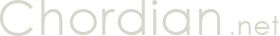

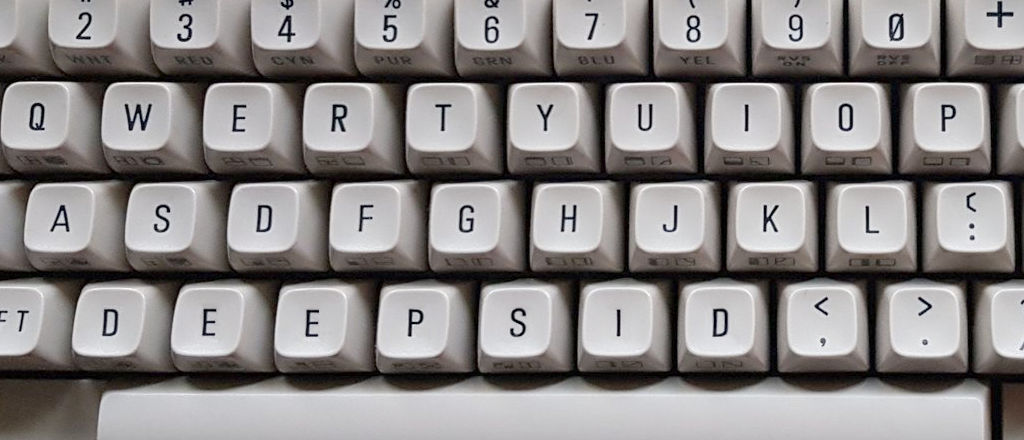
Hey JCH,
thank you very much for this great tool! It sounds great and has probably the most comfortable and accessible GUI of any SID player. Massive Stuff!
One small thing: There are in a few cases differences in the sound when compared to real HW recordings. I most noticed that the first time with /MUSICIANS/P/PRI/Slap_Chill-Out.sid.
The real thing for comparison:
https://www.youtube.com/watch?v=8nvNmjEFal8
I don’t know If this is an issue at all though, since I know there are some differences even between two SID chips of the same model and revision. But maybe you know what you can do with that point.
Anyway, great idea and program!
Thanks, it was my aim to make a user friendly and comfortable SID player.
The low-level emulation part is actually out of my hands as I just made a GUI on top of Jürgen Wothke’s JavaScript emulator. It’s not perfect, but I still found it good enough to make this player, and he is still updating the code.
Great man, thanks for this!!
A great player with a lovely UI – superbly done!
Great thanks
In the Websid Emulator, Rob Hubbard’s Human Race tunes all play far too slowly. Hermit’s player works fine.
Thanks, I’ll let the author of the emulator know.
Absolutely amazing! So easy to use — and many wonderful tunes!
Ohai, I ported an updated cSID back to JS.
https://github.com/pachuco/jsSID
Hej Jens,
der er noget galt med songlengths i deepsid.
den cutter denne tune før tid. måske var det en ide at gøre songlengths valgfrit ?
; /MUSICIANS/S/SIDwave/Algoritme.sid
fe323b7964e9f6000156341f60b33cef=4:44
Den står på 4:44 for mig i DeepSID. Måske det ville være bedre snarere at få tiden ændret i songlengths i HVSC selv, hvis den ikke er korrekt. (I øvrigt har jeg hørt noget om at de tilføjer millisekunder i den næste version af HVSC.)
Ellers er der jo altid LOOP knappen.
This is absolutely amazing and took me right back to my teenage years. I just spent hours putting together a playlist of my old favorite tunes and re-discovering a bunch of old intros and demos I used to enjoy so many years ago. Thank you for your work on this, and also all those great tunes you composed.
You’re welcome – it’s fun developing it. 🙂
You’re probably already aware of this, but the WebSID player is no longer working in Chrome – it’s silent! I have to use SOASC emulation at the moment. (Chrome: Version 76.0.3809.100 (Official Build) (64-bit)) Running on Windows 10-
Chrome version 76.0.3809.100 (Official Build) (64-bit) works fine with DeepSID on my Windows 10. Sometimes Chrome is confused when I update scripts; try hitting Ctrl+F5 once to refresh the cache for DeepSID.
Also, Chrome might not want to play tunes clicked in from external links. That’s due to Google’s asinine anti-auto-play policy. You have to hit F5 once to refresh DeepSID for it to be heard.
Thanks for this awesome player! I especially appreciate that the HVSC song info is also integrated 🙂
There seems to be a problem with Android browsers as well, at least on lower-end phones. On a Samsung J5 2017, Chrome, Firefox and the Samsung browser all produce choppy playback with the WebSID player. It sounds as if somebody was turning the volume on and off at a steady rhythm. Refresh doesn’t help, and I haven’t figured out any other way of trying to change this. It used to work just fine a few months ago. Probably somehow related to system or browser updates, don’t know.
Try again now. I just fixed a typo that made it load the wrong WebSid script. ?
Now it works like a charm, thank you!
Thank you SO much for this player!
I had a Commodore 64 back when I was a kid, and rediscovered the great music around 2009 through some friends. Listening to it a lot, I bought the 1541 Ultimate II and listened to the tunes with GRG sidplayer on real hardware, however 1) it died on me and 2) it’s of course no option when not @home. I tried several Players and each one has its flaws.
Due to the sheer amount of SIDs I like, the rating system is really appreciated! Great for making Playlists also.
If it’s not too much to ask for (and even possible):
It’s nice you can drag the same SID to one playlist multiple times to set different subsongs as default. However, it seems when rating them differently, after returning to the folder, the star rating for ALL subtunes will be set to the default one from HVSC. Could this somehow be prevented?
The mobile version also works quite well, however since the right half is not available, I can’t adjust my options. So if I just want to listen through a whole folder to discover new songs and the SIDs got subtunes, it just plays the default HVSC one and then jumps to the next sid instead of starting at the first track and then going through all the subtunes as I normally do. Am I missing something or can’t this be changed on mobile?
Again, thank you so much for putting effort in this!
Well, sub tunes are all part of the same SID file and a rating is always connected to this one file. So the way the system is designed, individual ratings for sub tunes are not currently possible. I guess some circumventing exception code could still make it work, but I’m not sure it would be worth the trouble. I’ll note it in my ToDo, though.
If you log in on a desktop computer (or an iPad) and adjust the settings there, logging in with the same user on a mobile device should use the same settings. But sure, maybe you’re right that it should be possible to adjust the settings on mobile too.
Thank you for using DeepSID. 🙂
hi JCH, do you think it would be possible to add individual sound channel muting to deepsid please? best wishes
It actually already has that capability. Just hit the 1, 2, 3 hotkeys to turn channels on and off. If you hold down shift, e.g. Shift+1, you will solo that channel.
In the ‘Piano’ view you can click the green number buttons to toggle the channels.