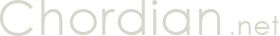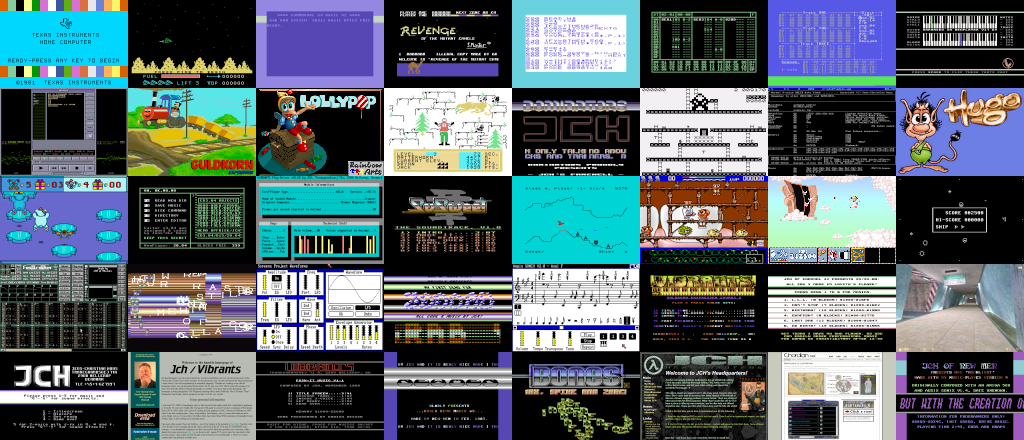This is part 5 in a 5-part series about my computer chronicles, right from the beginning of the 80’s to the end of the 90’s. I’ll go into details about the computers I used, how I got into the C64 demo scene, created my music players and editors, and the experiences I had on the way until the turn of the millennium.
Part 1 is here in case you missed it.
AdLib
At some point during 1991, I got a 33 MHz 80386 PC as payment for doing the Hugo sound work for SilverRock Productions. As soon as I got it, the C64 already started to fade into the background. It was cutting edge at the time, with a whopping 89 MB hard disk (my first hard disk ever), 5 MB RAM, a Sound Blaster card and of course a CRT color monitor on top of a hideous desktop box equipped with a digital MHz display, a 3½” floppy drive and a turbo button I rarely used.
I was instantly attracted by the Sound Blaster sound card and its AdLib FM chip. I wanted to code for it immediately. It actually didn’t take me long to learn how to code on the PC. Even though it was a 80386, everybody said that it was prudent to stick with 8086 code and that meant having to juggle with awkward 64 KB segments for code and data. For games this could be a problem, but it was good enough for testing how to code simple things and of course music players. For coding, I used Borland Turbo Assembler along with QEdit for editing the source codes. At this point it was all DOS mode only.
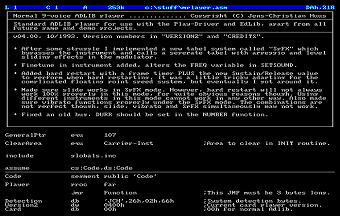
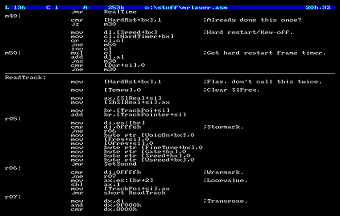
Getting hold of documentation about the Sound Blaster card was actually quite difficult in 1991. I searched for a long time before I finally got wind of a book in a small computer shop in a village further north on the island of Zealand. It was expensive and came in a box from which I pulled out sort of a small binder. It was unlike any other manual I had seen before for developing software. Things obviously worked differently on the PC. But the manual was a good investment. It had all the information I needed and soon I was testing the basic FM sounds of the AdLib chip. It also had data about programming the DSP on the Sound Blaster card for playing samples, something I would also make use of later.