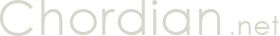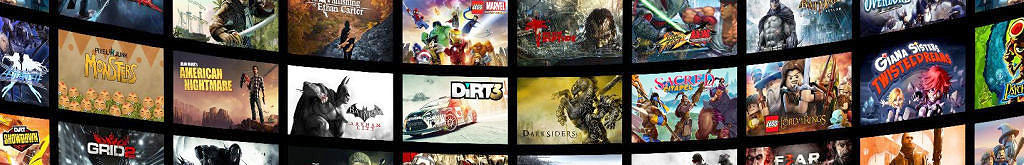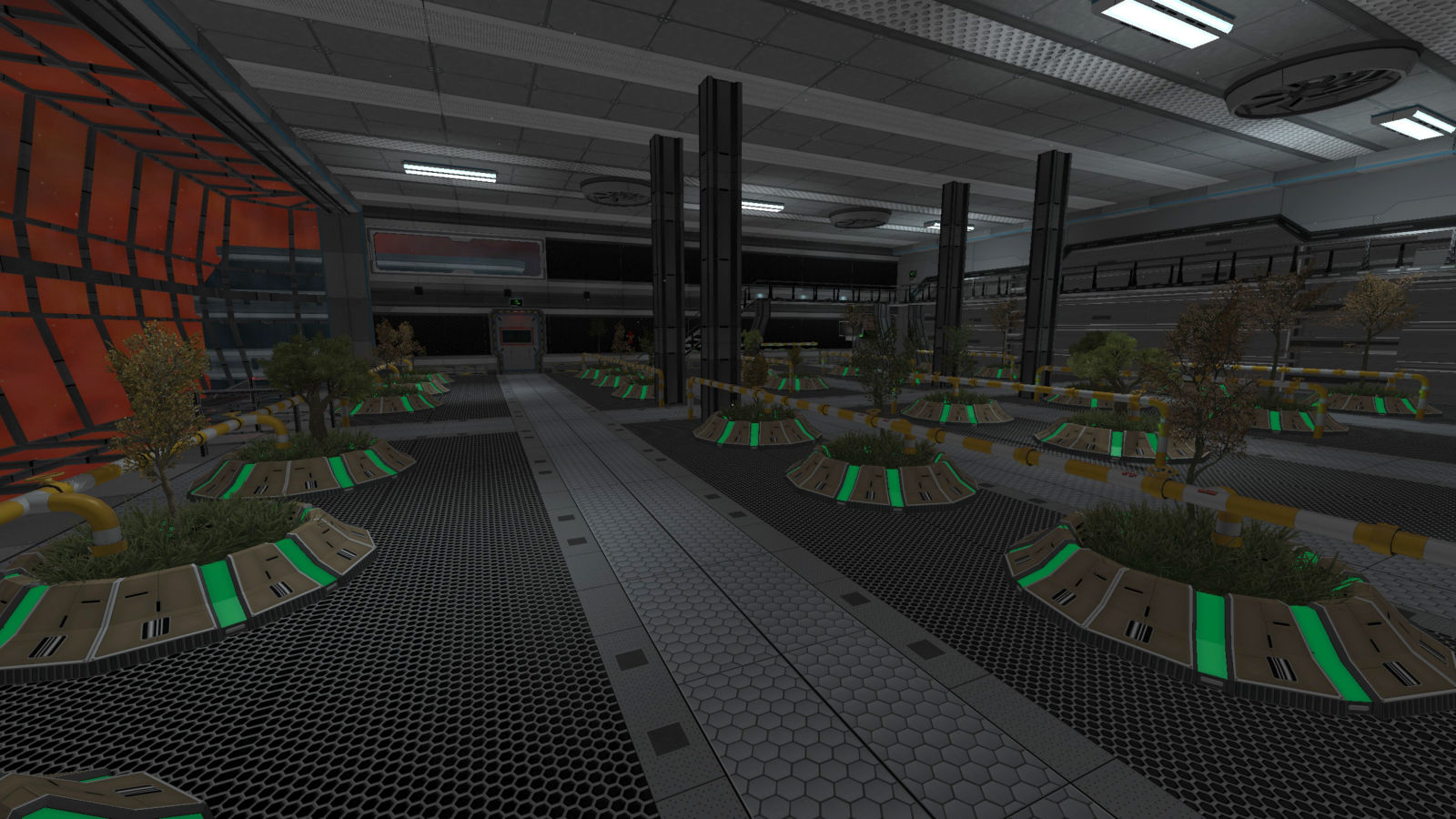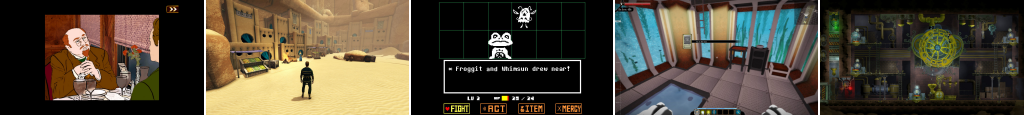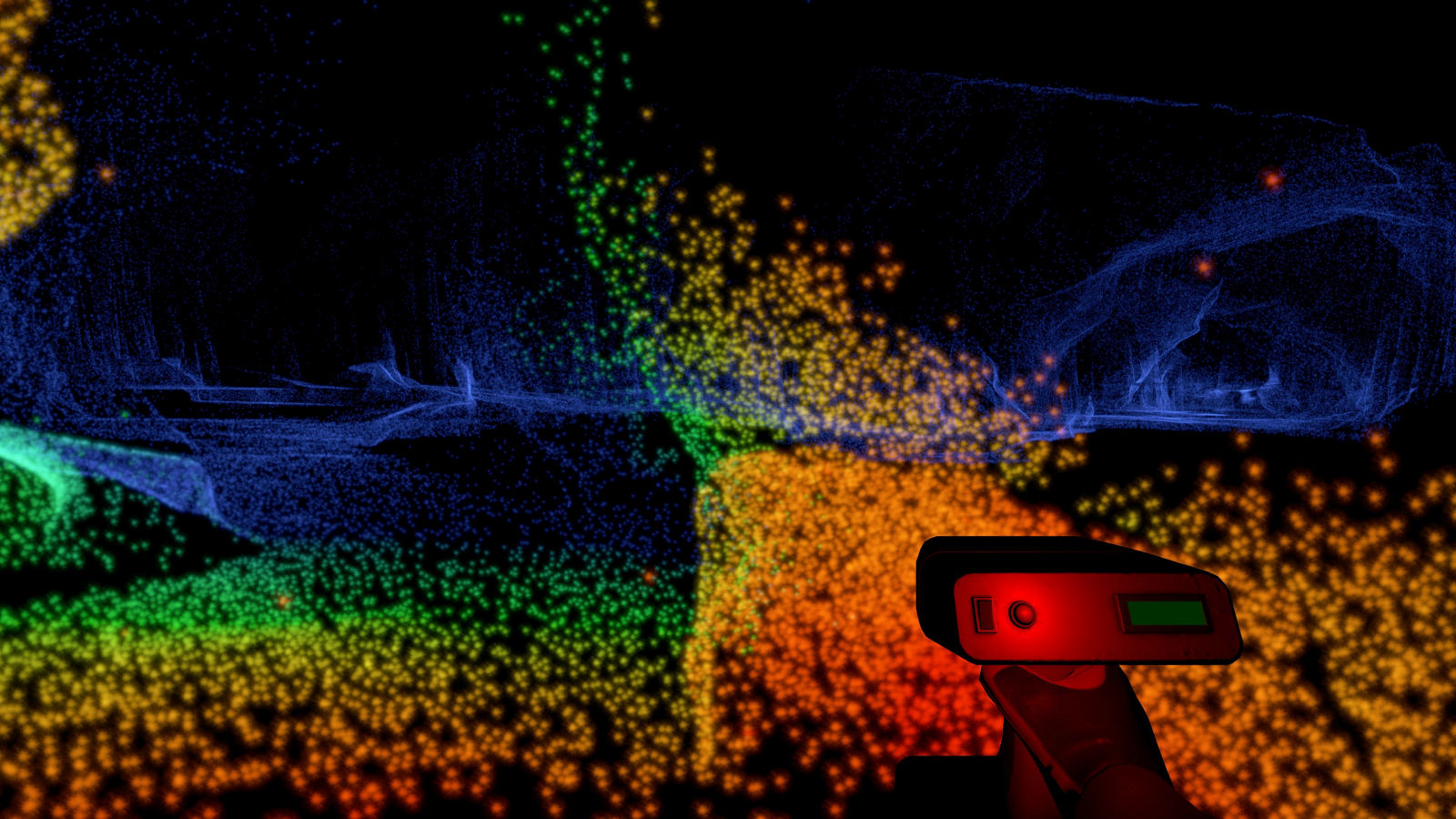Developer: Techland | Released: 2006 | Genre: FPS, Western
I’ve always wanted to try out the trilogy of the Call of Juarez western FPS games by Techland. It’s sort of another leftover from when I was deep into video games many years ago. I’ve had Gunslinger from 2013 in my Steam library for quite a while, and last week I bought the two oldest games from 2006 and 2009 cheap on sale. So with all three games in hand, I decided to try them out back to back.
I won’t be playing The Cartel since it’s not a western. Besides, it received a lot of negative reviews.
Quite an old FPS by now, it’s the first in the series in Techland’s in-house Chrome Engine. Steam started the game in DirectX 9, but a tech site recommended I started an executable file for DirectX 10, since it would look a lot better in that. They were right – the lighting was much better, and the grass more dense.
When I published the first version of this blog post, I actually didn’t want to complete this game.
It’s not because the gameplay scared me away. Sure, it had its share of annoying features such as forced stealth, time limits, excessive reloading and bullet sponge enemies, but it didn’t seem too unfair and I still wanted to experience the game. However, there were issues of a more technical nature.